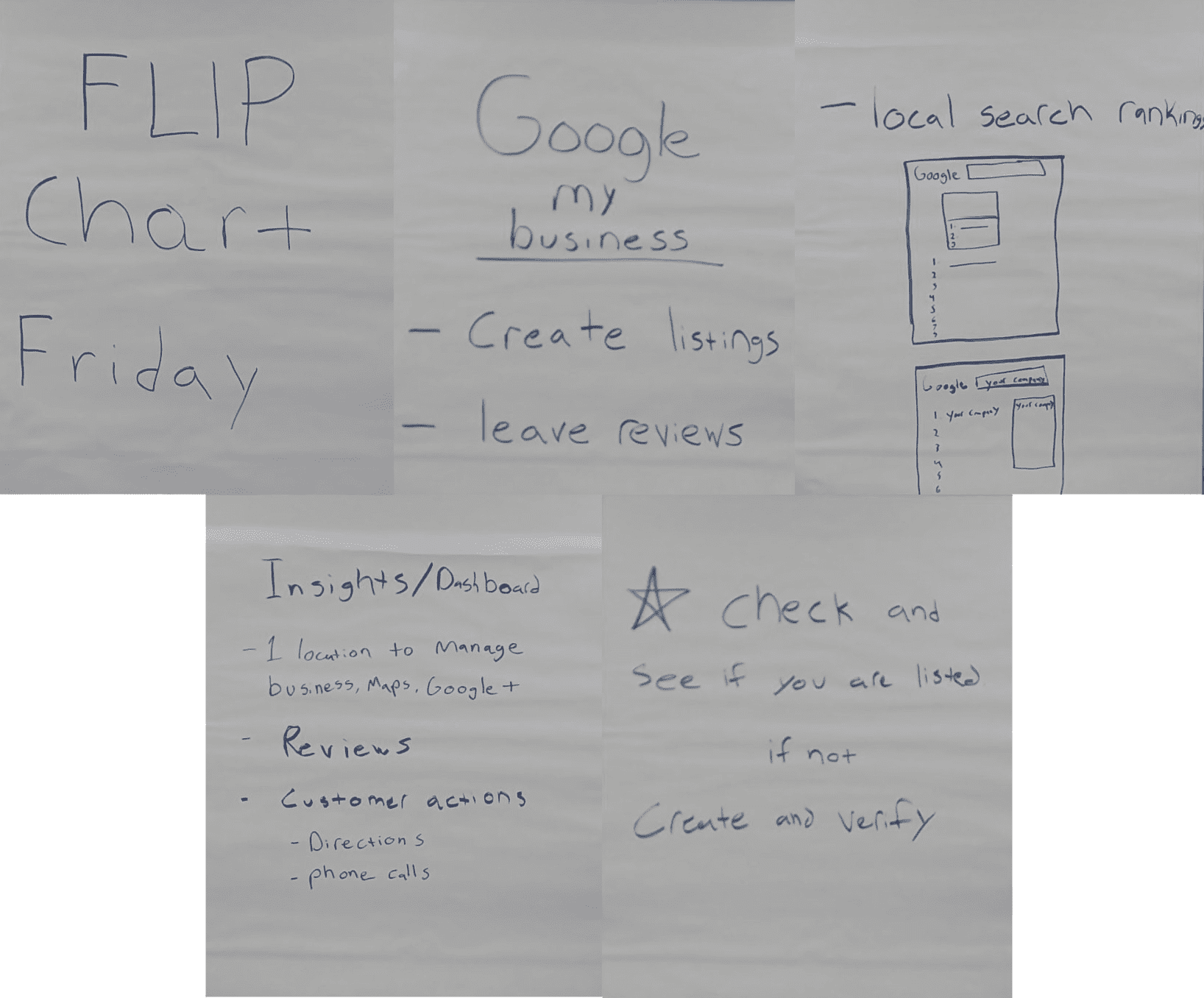Google My What?
Most of us would say we can’t live without Google. It helps us find the closest Starbucks or solve the debate about what year the convertible was first unveiled. But, for your business, you also need to know about Google My Business.
Google My Business (GMB) is a powerful tool that Google uses to allows customers find you more easily and helps with website rankings. So, if you use GMB you have one more thing to strengthen your rankings and drive customers to you.
Here are the top 4 reasons to have GMB:
- Creates multiple listings all from one place – Using GMB allows you to create your Business, Google+ and Maps listing all in one place
- A place to leave reviews – Google and potential customers love reviews so giving your existing customers a place to leave reviews is a powerful tool. For more information on managing these reviews check out this video (link to it)
- Local search rankings – GMB helps with search rankings because it allows your listing to take more real estate on the first page of Google results. For example, with a business listing you will automatically have the ability to rank in the business pack of 3 local businesses at the top of the page and if your company name is Googled your company knowledge card will also appear on the right side of the page
- Insights/Dashboard – GMB has a built-in dashboard which gives you good insights in terms of how people are interacting with your business listing. You can see things like how many people looked up directions to your business or how many people used a mobile phone to call your company from your knowledge card. You can also see and manage your customer reviews via the dashboard.
So, stop whatever you are doing and see if you have Google My Business do this by:
- Google your company name. If you have a knowledge card on the right then you are set up;
- If you don’t see a knowledge card. Go to www.google.com/business and set up your business. Your business will have to be verified. This is usually done via a postcard that Google mails to you with a code.
If you have any problems setting up your account or any questions, please reach out